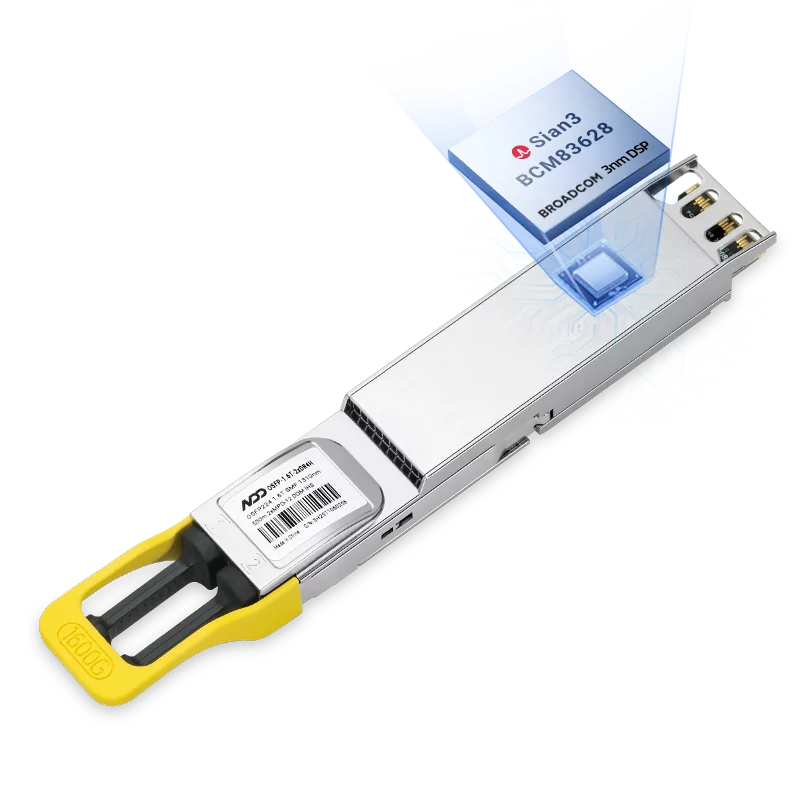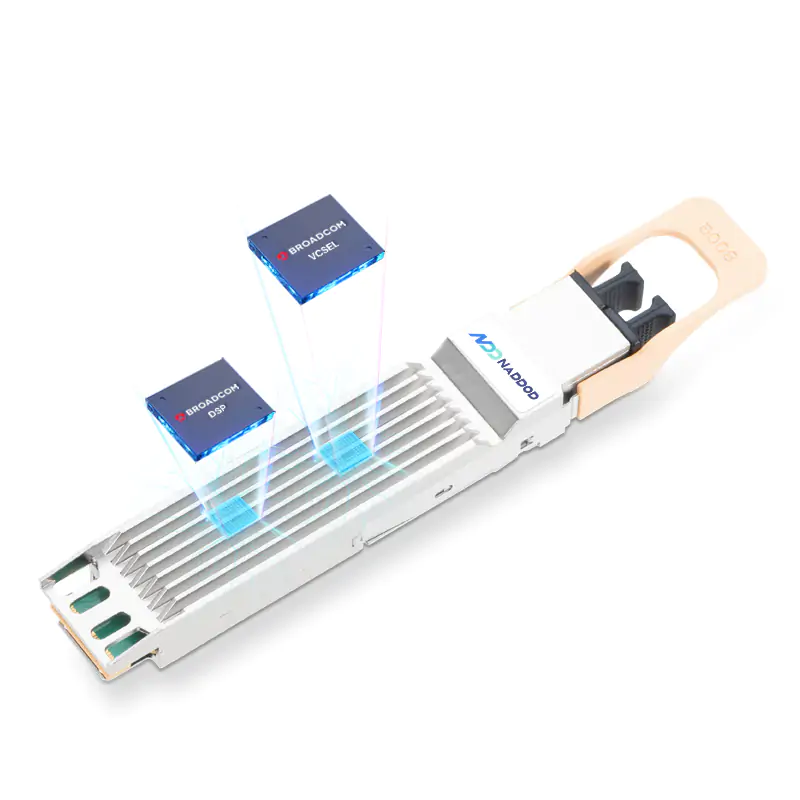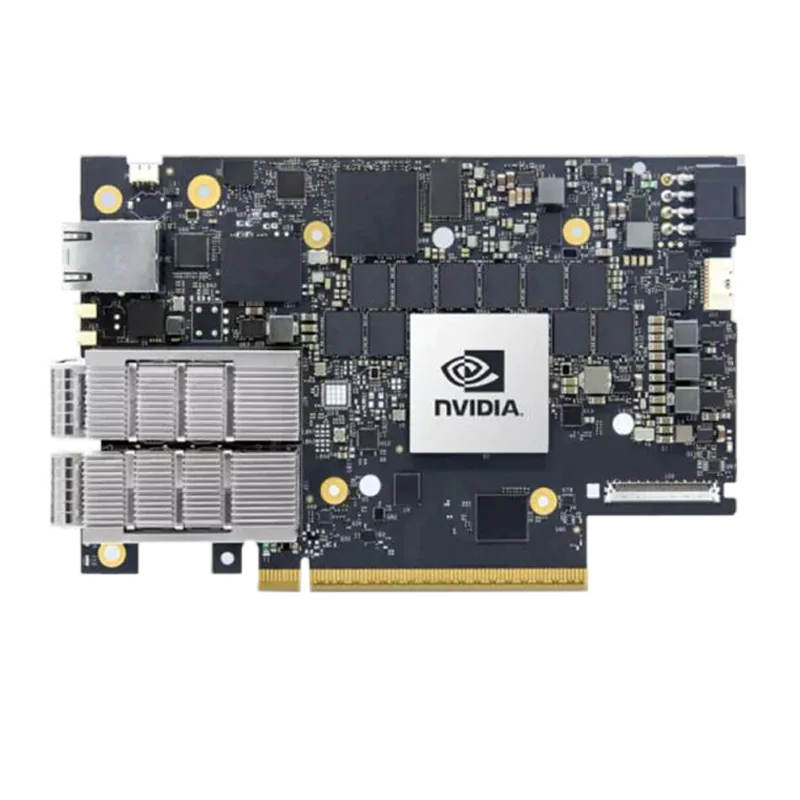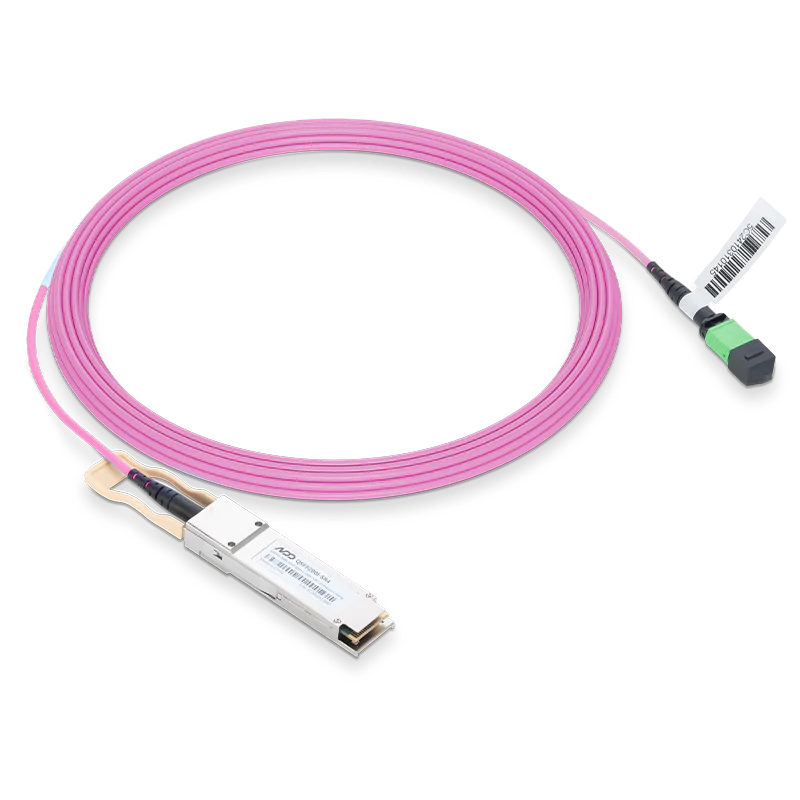Find the best fit for your network needs

share:
 800GBASE-2xSR4 OSFP PAM4 850nm 50m MMF Module
800GBASE-2xSR4 OSFP PAM4 850nm 50m MMF ModuleLearn More
Popular
- 1High-Performance GPU Server Hardware Topology and Cluster Networking-L40S
- 2How Many Optical Modules Does One GPU Need?
- 3High-Performance GPU Server Hardware Topology and Cluster Networking-1
- 4The Key Role of High-quality Optical Transceivers in AI Networks
- 5Common Problems While Using Optical Transceivers in AI Clusters